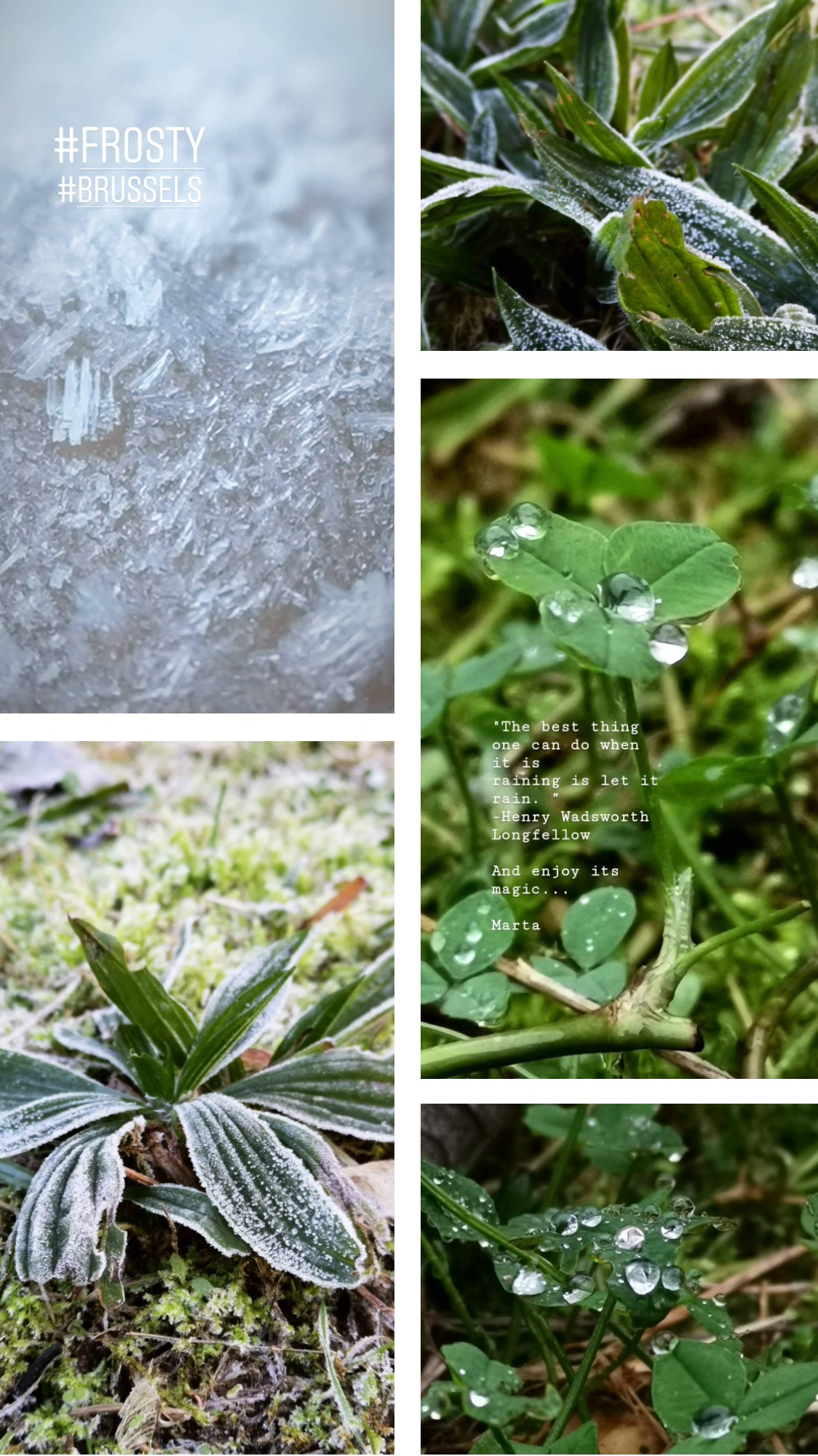Do you want to create professional, magazine worthy, amazing pictures that you will be proud of with your phone? I’ll share with you how to create unique pictures with a beautiful soft blur on your phone today.
Did you ever wonder how is it possible that even if you have the same phone, and take pictures in the same places than some of the people that you follow on Instagram for example, and love their pictures. Often you end up felling that no matter what you do, their pictures simply look spectacular while yours do not have any WAW factor at all?!
Are you ready to change that and try out something new? Do you want to learn how to get that “waw factor”, and take phenomenal, professional pictures every time?
Out of experience I know that if you are reading this post, you most likely don’t really know how to use any of the settings on your phone camera or what they can do for you. And that’s ok, we have all been there, and you are here to change that.
So, before your give up in your abilities or your phone camera abilities, I’ll share with you how to create a blur in your background with your phone Huawei Mate 20 Pro { as that’s my phone at the moment}.
The effects that you can see above you can achieve with your phone while not needing to do that much. The 3 cameras are truly spectacular and as soon as you tell it what you would like to have in focus, the camera when set on PHOTO SETTING can do the job for you while creating amazing results.
How to do it, where to find it, and how to get the results you want?
I’ll show you with the screenshots of my phone, exactly what to do to get that amazing blur in the background while keeping your main subject crispy sharp. Keep in mind that not all subjects/objects will allow you to achieve such a incredible background blur. So if you are not getting the results you want, change and explore other options: change your crop, change your angle or distance.
PHOTOGRAPHY TIP:
To achieve an effective, captivating blur in your background try to combine movement with stillness. For example: waves on the water, speeding cars, sparks from a fire, falling stars, you taking pictures of still objects while sitting in a moving car, waterfalls.
Look around, look for new possibilities and try it out. Whatever you do make sure to have fun while doing it. And if you have new ideas, share in the comments.
Remember:
The only limit to what you can do is your imagination.
Here are my TIPS for creating blur in the backgrounds in your pictures:
Step 1
Use the main camera, as shown on the right side in the picture below. Activate it by pressing the camera icon down… Congratulations, step 1 is complete.

Step 2
Once you know what your subject is and where you want your focus to be, make sure to hold your phone as steady as possible. If you have and want to use a tripod with or without a remote control, ti’s the moment to set it up. But if you don’t, don’t worry. If needed, you can always set your phone on something stable to support your phone while shooting. Whether it would be a box, wall, window frame, or a fence as long as it does the job, go for it.
Are you ready? Is your phone stable? GREAT!
Now you are ready to start taking those incredible pictures, with lovely blur in the background while keeping your subject in perfect focus?
Step 3
When your camera is set on PHOTO:
- Choose your frame, choose the crop
- Choose the subject that you want to have super sharp and pres once on it
- After the yellow circle + sunshine appear, you have two options. By using the sunshine you can brighten or darken the picture. And if you like it just as it is, just TAKE THAT SHOT!
Have fun with it and let your creativity flow.

When your camera is set on PRO:
- Choose your frame: choose the crop
- Choose the subject that you want to focus on. To tell your camera where it should focus on, press once on it, till yellow circle will appear on your subject
- After the yellow circle appears (no sunshine this time), you can set your AF, ISO, S, EV and WB manually. With this PRO option you regain the control over your camera and you can, if you choose to, set all the settings exactly as you want to, to achieve the result you desire. NOTE: If you don’t really know what those functions do. If you need more information about how they can help you, to find out more press on the “i” (information) symbol in the top right corner. It might help you understand how to use the functions available to you, but it’s best used as a reminder once you have a basic knowledge of those camera settings.
- When ready stat taking those pictures and have fun while doing it.

BONUS TIP:
Do you have a favorite editing pictures app? Use it! Once you have your shot with a beautiful blur, you can always edit it. With few simple moves add that extra little “umffffff” to it. There is always a way to make your pictures truly unique.
I hope that you found those tips useful, and that you feel even more encouraged to start using your phone camera.
Start exploring the incredible, fascinating world of photography.
With love,
Marta
Ps. Sweetheart I want you to promise me something, if and when, you take a picture that you are proud of make sure to share it in the comments! Let’s celebrate your wins together.
Stay connected!
Website: martahurtado.com | Facebook: Marta Hurtado Photography
Google +: Marta Hurtado Photography | Pinterest: pinterest.com/hurtadomarta/
Instagram: instagram.com/martahurtadophotography
Twitter: twitter.com/m_sunshine